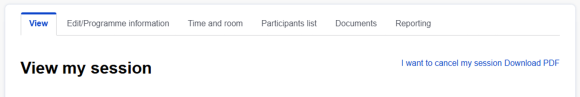Log in
Click on Login/Register button on the right side of the homepage.
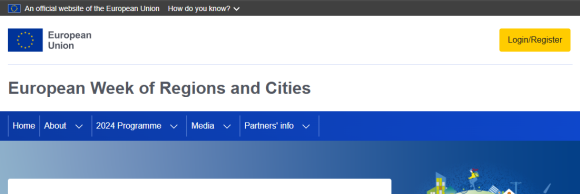
Sign in with your EU Login (or create an account if you don’t have one).
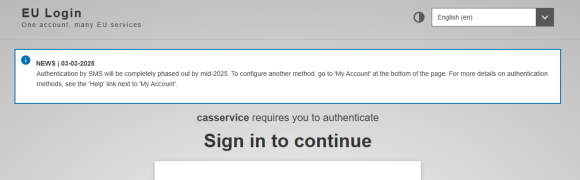
You will be redirected to your profile page. Create your profile and save it.
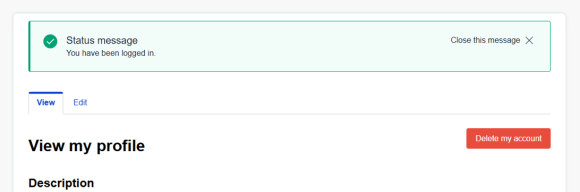
Create your application
Go to the section My Account and click on Propose a new session.
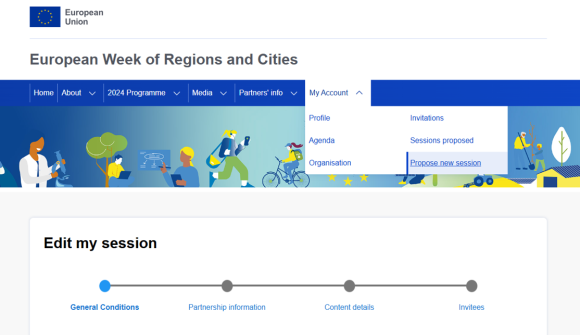
General conditions
You must agree with the conditions to be able to apply
Partnership information
Lead organisation contact – If your organisation is not registered in the platform, you will need to add it by clicking on the blue button.

Select a programme
Venue and logistics will not be provided for the "EURegionsWeek close to you" Sessions. Coordinators are solely responsible for all aspects of their sessions.
See How to become a partner for more information about the different programmes and types of partnership.
Associated partner – If your organisation creates a session in association with another entity.
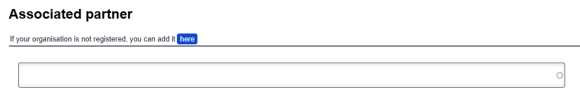
How will you host the session
Choose onsite, online or both. If online, you will need to provide a link to the livestream of the session.
The Registration URL should be a link to your site that is the main source of information for your session, including directions on how to register to attend.
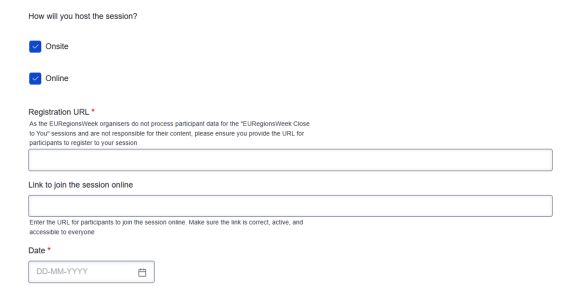
Venue
Fill in the fields as indicated
Content details
Fill in the fields as indicated:
- Title
- Short description
- Theme
- Session image
- Keywords (at least 3 to be selected)
Submit your application
Once you have completed all the fields you can submit your proposal.
Important: the deadline to submit a proposal is 31 August.
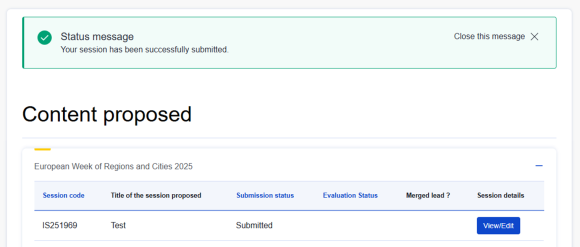
Edit your application
After submitting your proposal you can still modify it, cancel it and download a copy in pdf version.