1. Carefully read the Guide for partners
EURegionsWeek 2024 Guide for Event Partners
2. To get started, click on Login

3. Do you already have an EU login account?
- If yes, sign in to your account to access the platform
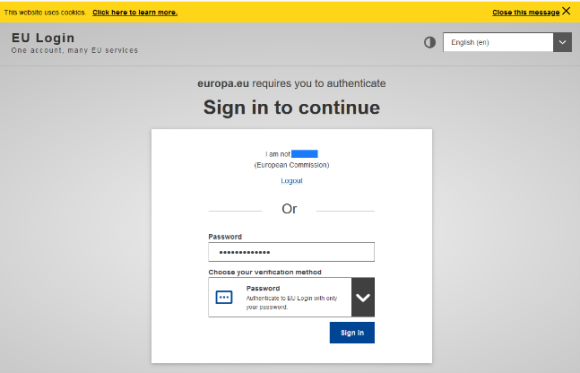
- If not, create an account
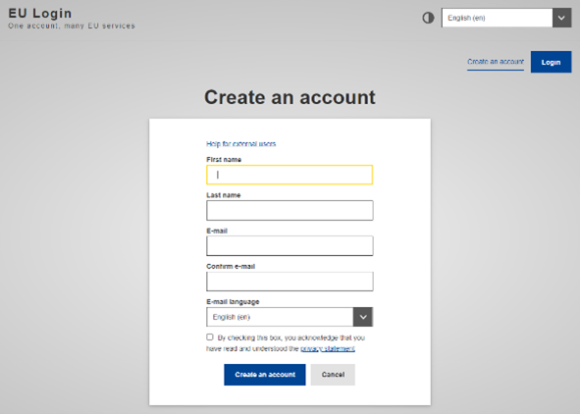
4. Once logged in, you will be requested to complete your profile (including your organisation details)
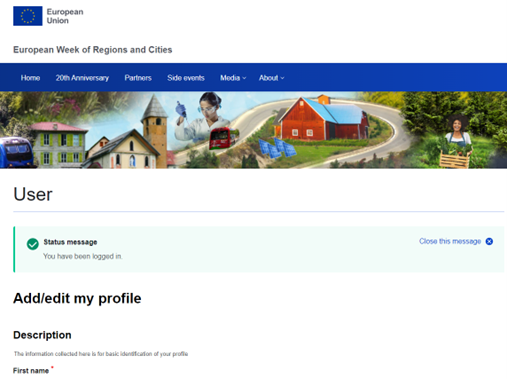
5. Remember to Submit your profile to save your personal data!
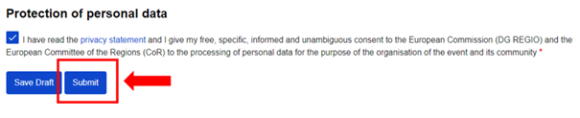
6. You are now ready to access the My Content-> Propose new content section
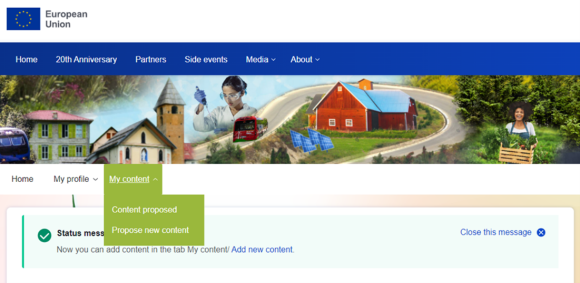
7. and start to fill in your application to become a partner of the EURegionsWeek 2024
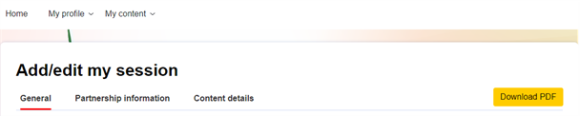
8. Do not forget to click on Submit: applications in ‘draft’ status will be disregarded
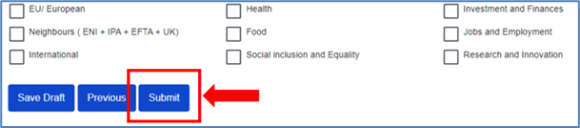
9. How to apply as a regional partnership
- Step 1. fill in your region/city/town/province
If you cannot find your local or regional authority in the drop down menu, please click on the button "here".
Make sure to select "Local and Regional Authorities (LRA) under "Type" in order to be able to apply for a regional partnership.
- Step 2. If your region/town/province appears in the drop-down menu, please select it

- Step 3. You should now be able to tick the box "yes" for applying as regional partnership.
If this is not the case, click "Next" and an "Error Message" will appear on the top of your screen.
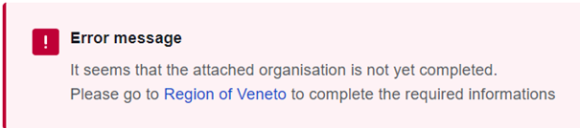
Click on the name of your organisation to update the missing fields. Make sure to click on "Local and Regional authorities (LRA)" under "Type".
- Final step: Go back to your "Proposed content", click on "View" and "edit" your application.



